Are you using Email Marketing to increase your business? If yes, then you are on the right path. Email marketing remains one of the strongest tools for companies. It has a mean open rate of 39.7% and the highest 10% of sites with a conversion rate of over 11.45%. But it has been noticed that most businesses are overwhelmed with bad open rates and conversions. And, it’s all due to suboptimal structuring of their emails.
Why do you need a properly structured email template?
You need a properly structured email template for attention-grabbing. You need it for conveying the right message, and making the recipient take action. Hence, you need to understand the anatomy of an email so that you can significantly improve your open rate, click-through rate, and conversions overall.
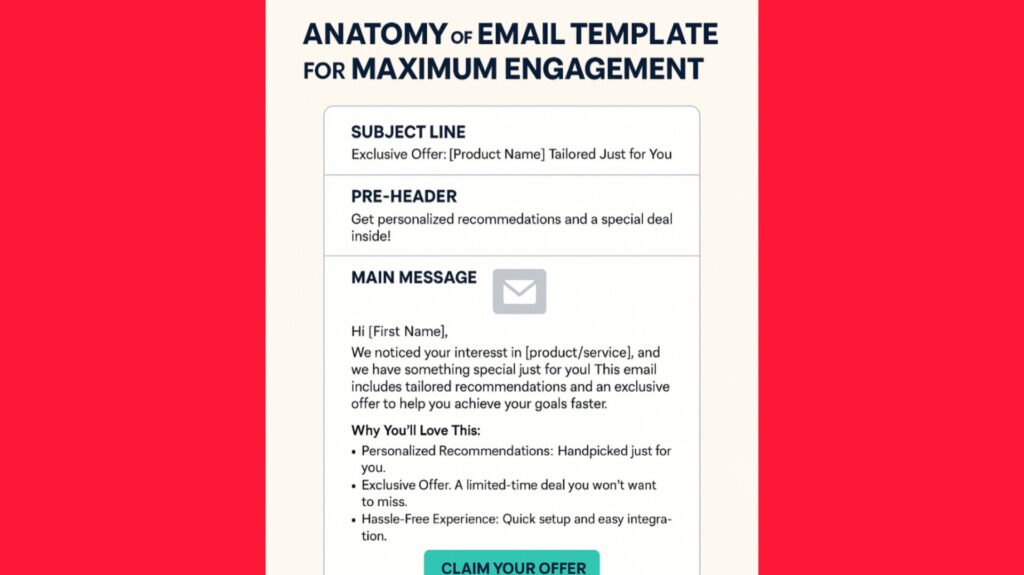
In this article, we will guide you as far as the seven essentials of an email template are concerned. We will also give you tips that you can act upon so that you can create very effective emails that get results.
1. Subject Line – Creating the Right First Impression
The subject line is the first thing the recipient reads in his/her inbox. If it does not impress, your mail will be ignored or marked as spam.
How to Write a Killer Subject Line:
- Personalization & Relevance – Use the recipient’s name, his title, or his interests to give the impression of personalized mail. Example: “John, Here’s a Special Offer Just for You!”
- Length & Clarity – Make the subject line 4-9 words long and 40-70 characters or fewer so that it will display nicely on all devices.
- Avoid Spam Trigger Words – Trigger words like “Free,” “Discount,” or “Limited-time” might trigger spam filters. Instead, use strong copy that sounds normal.
Example Subject Lines for Increased Engagement:
“Private Research for Your Business, [First Name]”
“Here’s What You Missed This Week!”
“Increase Your ROI with This Simple Tip”
Email marketing is not about sending emails. It’s about sending the right emails to the right people at the right time.” – Chris Baggott
2. Pre-Header – A Sneak Peek of Your Email
The preheader is the short preview copy that appears with or below the subject line in the inbox. It provides further context and helps to increase open rates.
How to Optimize Your Pre-Header:
- Make it 40-50 characters long to see it as much as possible.
- Use it as a teaser to generate curiosity. Sample: “Find out how leading businesses are enhancing conversions by 30%.”
- Add a call to action (CTA) to trigger engagement.
3. Branded Header Graphic – Branding
How to create a Successful Branded Header:
- Company Logo – Boosts recognition and trust.
- Brand Colors – Provides consistency in every marketing message.
- Engaging Tagline – Reminds the recipient of the email’s purpose.
Pro Tip:
- Make sure your email header is RFC 5322 and RFC 6531 compliant to prevent a delivery problem, particularly with international domains.
“Personalization—it is not about first/last name. It’s about relevant content.” – Dan Jak
4. Main Message – Delivering the Main Content
The main message is the content of your email. It needs to be short, interesting, and useful to make the recipient read on.
How to Write a Good Email Body:
- Use short paragraphs – Never use big blocks of text.
- Talk to the recipient – Explain how your service or product helps them.
- Use bullet points to simplify complicated information.
- Emotional hot buttons – Exclusivity (e.g., “Limited available”), urgency (e.g., “Closing soon!”), or FOMO (e.g., “Join 5000+ happy customers”).
Example:
Hi [First Name],
We see that you were browsing [Product/Service], and we have something special in store for you!
Why You’ll Love This:
- Personalized Recommendations – Just for you.
- Exclusive Offer – Limited-time offer you don’t want to miss.
- Hassle-Free Experience – Easy setup and integration.
Claim Your Special Offer Now!
[Claim Your Offer]
5. Call-to-Action (CTA) – Driving Engagement
Call-to-Action (CTA) is the button or link that invites the reader to take a specific action, like sign up, download a resource, or buy.
How to Create a High-Converting CTA:
- Strategic Placement – Place the CTA where it reads naturally (start, middle, or finish).
- Bold & Visible Design – Strong color contrast, big font size, and button links.
- Action-Oriented Language – “Get Started,” “Download Now,” or “Claim Your Offer” type words.
Example CTA Variations:
“Start Your Free Trial” (For SaaS companies)
“Get 20% Off – Shop Now” (For web-based shopping sites)
“Download the Guide” (For lead magnets)
“An email without a clear call-to-action is like a road without a signpost.” – Ann Handley
6. Supporting Message – Repetition of the Main Content
A supporting message offers more information that supports the main message without diverting attention from the CTA.
How to Use a Supporting Message Effectively:
- Add case studies or testimonials to build credibility.
- Include FAQs addressing common concerns.
- Provide extra resources like blog links, demo videos, or whitepapers.
Example:
“Need to know if this is for you? Read how [Company Name] boosted conversions by 50% with our tool.”
[Read Case Study]
7. Footer – Giving Important Business Information
The footer is the bottom part of your email and can be used as a reference point for business, compliance information, and other engagement options.
How to use the Elements of an Email Footer:
- Contact Information – Company name, address, support email, and phone number.
- Unsubscribe Link – Complies with email marketing regulations.
- Preference Link – Gives the recipient control over their email preferences.
Optional Elements:
- Social Media Links – Connects the user in other ways.
- Legal Disclaimers – Focuses on openness.
- Email Signature – Suggests personal touch in business communication.
Sample Footer for Email:
[Your Company Name] | [Your Website] | [Support Email] | [Phone Number]
[Unsubscribe] | [Manage Preferences]
Join us: [Facebook] [Twitter] [LinkedIn]
Does One Always Have to Send Emails in this Format?
While there can never be an ideal solution for every case, a well-researched email does a great deal to improve interaction with transparency, readability, and action-driven communications.
- Improved readability – Allows the key points to be easily understood quickly.
- Improved opening and response rates – Structured emails are more likely to be opened and responded to.
- Improved conversions – Proper organization ensures every section guides the reader to action.
By using these tactics, you’ll write emails that don’t feel so much like marketing and more like a natural conversation.
Conclusion
A best-designed email template, in general, generates maximum engagement and conversions. So, putting your emails in the right mindset to grab maximum attention. Started with the ideal subject line, interesting pre-header, stunning header, persuasive body copy, strategic CTA, and knowledge-based footer. By this method, you can significantly enhance the performance of email marketing.
It’s time to make it happen! Apply these principles to your next email campaign and see your engagement rates skyrocket.
Optimize your emails today!

Leave a Reply